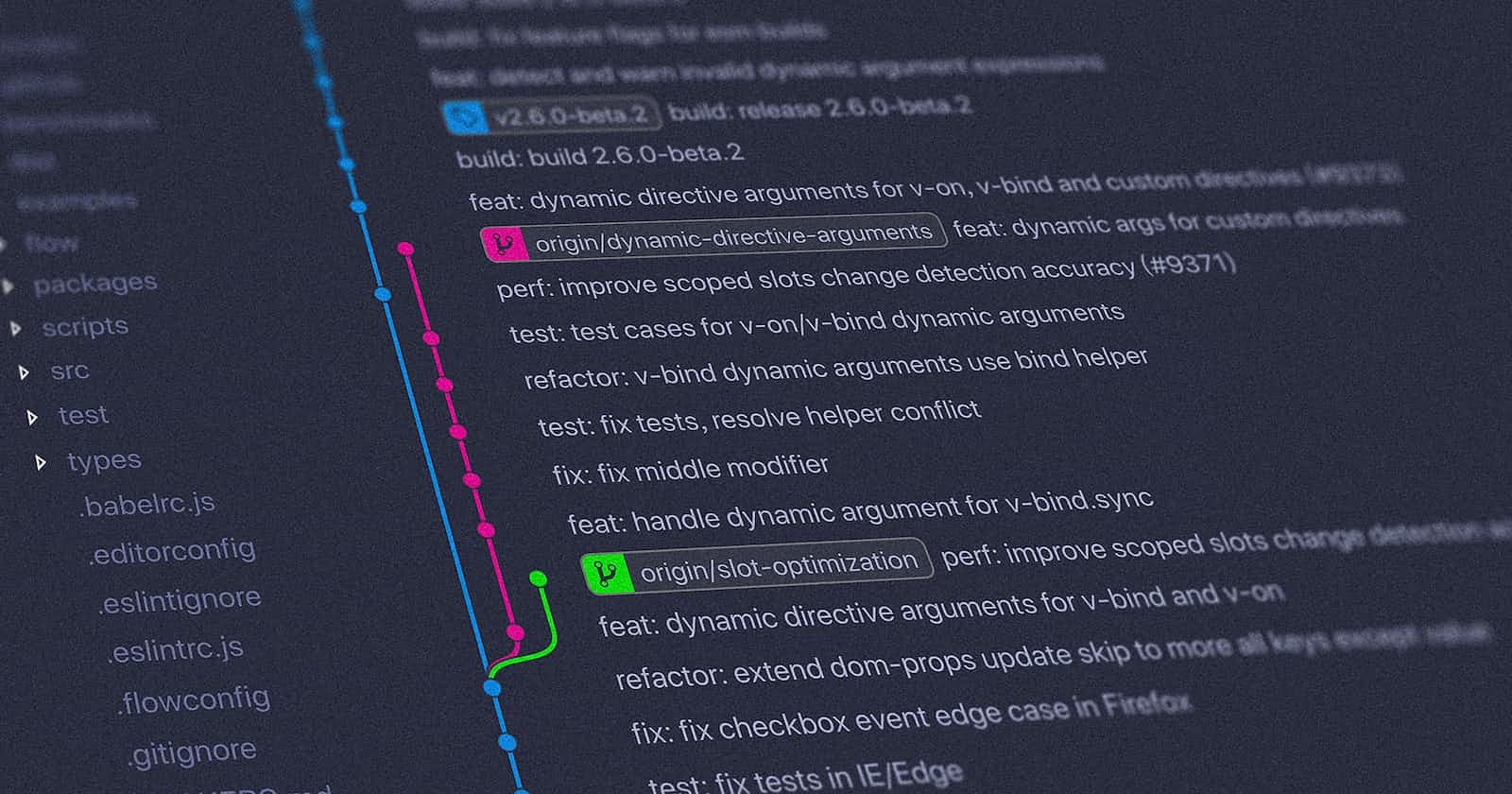◉ What Are the Best Git Branching Strategies?
There are several popular Git branching strategies, each with its own strengths and suitable use cases. The choice of a branching strategy depends on the development workflow, team size, project complexity, and other factors. Here are some of the best Git branching strategies:
Feature Branch Workflow: This strategy involves creating a new branch for each new feature or task. Developers work on their features in isolation, and once completed, the branch is merged back into the main branch (usually
masterormain). This strategy promotes parallel development and keeps the main branch stable.Gitflow Workflow: Gitflow is a robust branching model that distinguishes between feature development and release cycles. It involves two main branches:
masteranddevelop. Feature branches are created fromdevelopand merged back into it. Regular releases are made from thedevelopbranch tomaster. It provides a clear separation of features, bug fixes, and releases.Centralized Workflow: This strategy is commonly used in small teams or projects where simplicity is prioritized. There is a single branch, typically
master, where all developers commit their changes directly. It's similar to traditional version control systems but still benefits from Git's distributed nature.GitLab Flow: GitLab Flow simplifies the workflow by having a single branch, typically
masterormain, which represents the latest stable version. Developers create feature branches and merge them back into the main branch after completion. Continuous integration (CI) and automated testing play a crucial role in this strategy to maintain stability.Trunk-Based Development: Trunk-Based Development (TBD) promotes small, frequent commits directly to the main branch (e.g.,
masterormain). Feature branches are minimized or avoided entirely, and developers collaborate on the main branch itself. TBD relies heavily on automated testing, feature flags, and CI/CD pipelines to ensure stability.Release Branching: In this strategy, a separate branch, such as
releaseorstaging, is created for each release or major milestone. Development work continues on the main branch, while the release branch is used for stabilization, bug fixes, and final preparations. Once the release is ready, it's merged into the main branch and tagged with a version number.
Remember that the best branching strategy for your project may be a combination or modification of these approaches based on your specific needs. It's important to consider factors such as team collaboration, project complexity, release cycles, and the level of stability required.
You may refer to this article - Git-branching-strategy for in-depth details.
◉ Git Rebase and Merge
◎ What Is Git Rebase?
Git rebase is a command that lets users integrate changes from one branch to another, and the logs are modified once the action is complete. Git rebase was developed to overcome merging’s shortcomings, specifically regarding logs.

◎ What Is Git Merge?
Git merge is a command that allows developers to merge Git branches while the logs of commits on branches remain intact.
The merge wording can be confusing because we have two methods of merging branches and one of those ways is called “merge,” even though both procedures do essentially the same thing.
Refer to this article for a better understanding of Git Rebase and Merge Read here
![Git Merge: How to Use Git Merge [the Correct Way] - DEV Community](https://res.cloudinary.com/practicaldev/image/fetch/s--MEKaM3dY--/c_imagga_scale,f_auto,fl_progressive,h_900,q_auto,w_1600/https://cl.ly/430Q2w473e2R/Image%25202018-04-30%2520at%25201.07.58%2520PM.png)
Thanks for reading the blog!